cPanel Plugin
You can now install our plugin into your cPanel server, allowing your customers to easily generate temporary links for website preview.
Free integration (no API subscription required)
This is how the plugin looks like when installed without an API key:
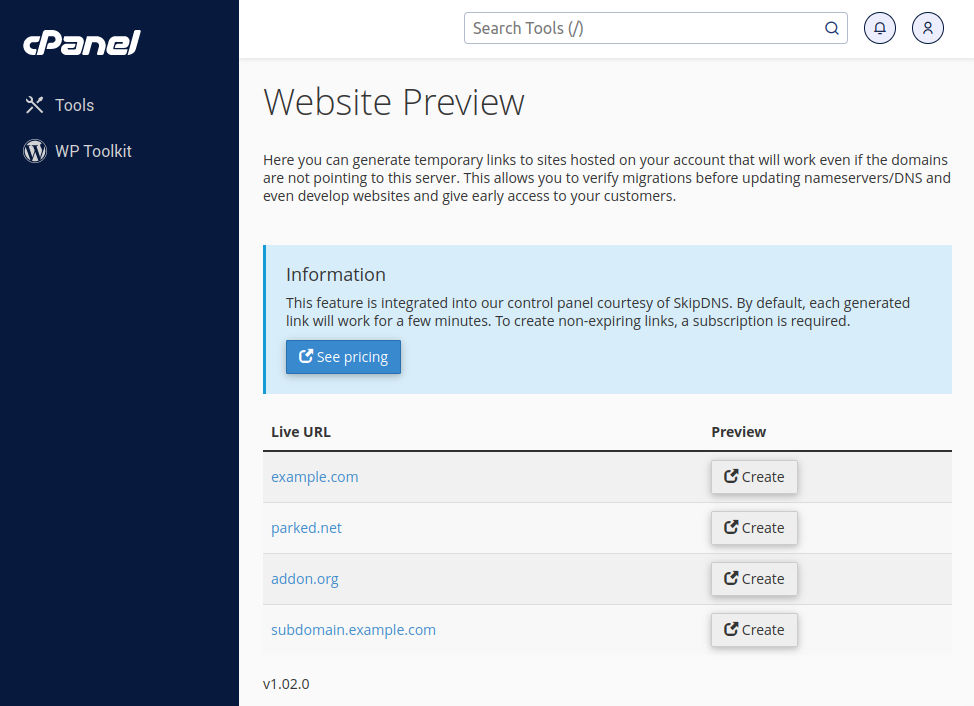
Clicking the Create button, our website will open in a new tab/window. The link generation form will be automatically populated with the respective IP address and domain, so your user can create a temporary link in 1 click. It works for both guests and subscribers of our service. Links created by guests will work for a few minutes and the ones created by subscribers won't expire (while their subscription is active).
Paid integration (API subscription required)
With API access (available in selected plans) the plugin will be much more powerful and handy.
Note: a single API key may be shared by several servers (just keep an eye in the Link Slots usage).
That said, here is the new appearance of the plugin when an API key is provided:
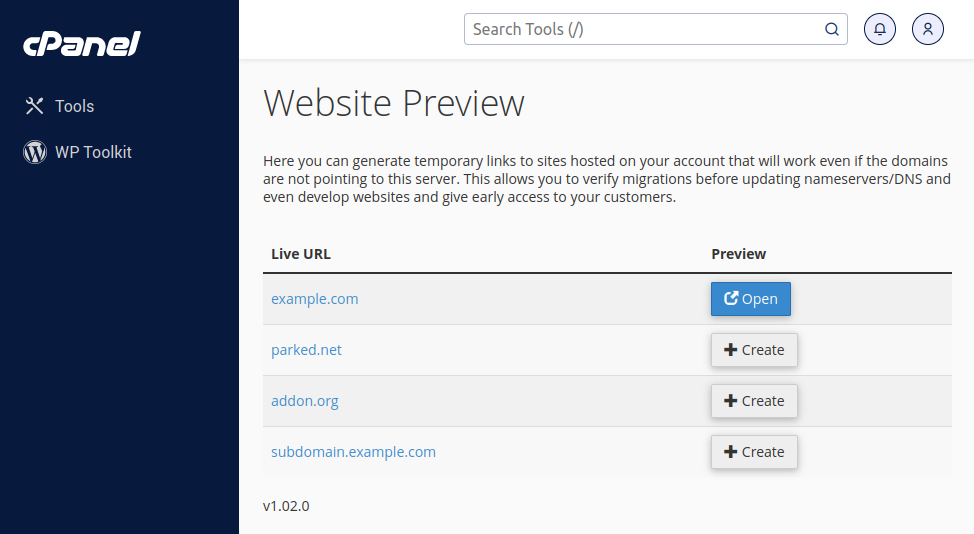
Clicking the Create button, a link will be generated under your account (and the button turns out blue and is renamed to Open). The link will expire (and stop counting from your plan usage) after it stays unused for about 48h. You can also edit or delete links from your SkipDNS Dashboard area (or through API) safely and anytime (it will reflect in the plugin page).
Installation
Run the commands below as root to download and install the SkipDNS cPanel Plugin.
If you are a SkipDNS subscriber with API access, add your API key to /etc/skipdns.key file.
Check our plans at https://www.skipdns.link/pricing
Flexible SSL
If your cPanel is not generating and installing SSL certificates for your customers automatically, you may want to allow the use of Flexible SSL feature, so the websites that have no SSL certificate installed can be accessed through HTTPS protocol.
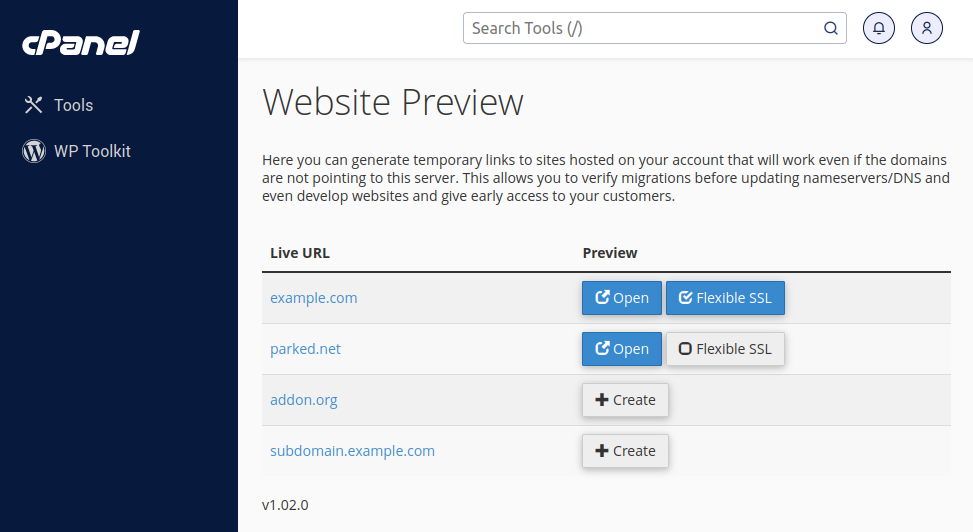
Please note this should be used as a last resort. For any domain that has SSL installed and is accessible through port 443, no matter the SSL is valid (self-signed, bogus or expired certificates are accepted), this is absolutely not necessary.
To enable this feature, add the following lines to /etc/apache2/conf.d/includes/pre_main_global.conf (or through WHM > Service Configuration > Apache Configuration > Include Editor > Pre Main Include).
Restart Apache and then run:
Uninstallation
Navigate to the same directory where you extracted the plugin files and run:
Changelog
2024-06-26 - v1.02.3
FIXED: auto update script is now deleted on plugin uninstall2023-05-20 - v1.02.2
ADDED: auto update weekly (cronjob) and on cPanel updates (/scripts/postupcp)
2023-05-19 - v1.02.1
ADDED: information about the removal of the links after 24-48h of inactivity
2023-05-19 - v1.02.0
FIXED: link expiration handling (rely only in API data)
FIXED: excessive API usage (results are now cached)FIXED: Flexible SSL status were sometimes incorrect
IMPROVED: SkipDNS class is now in a separated file
ADDED: Live URL column is now clickable
2023-05-17 - v1.01.0
FIXED: issues creating links on account with 2+ domains
ADDED: plugin version number below the domains list
2023-05-16 - v1.00.0
Initial release
